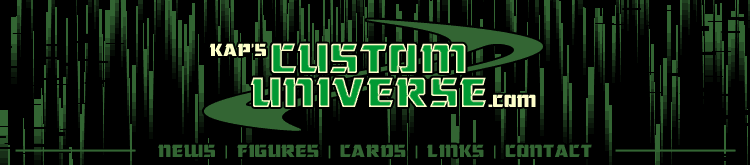
| Template Sections | How to Card Your Custom Figures | |
|
|
There are several steps to carding your freshly made custom figure. First you must choose a template to work with. You can use any from the sections on the left or check out the template vault at FFURG. Then you must place a picture of your figure in the template. Next, print out and construct your card. Finally, place your figure in a blister bubble and attach it to the card. I have constructed a tutorial to lead you through the basics. Follow the basic steps and you'll have a great looking custom carded figure in no time. Before You Begin Make sure you have the following materials or equivalents:
Now you're ready to card a figure... |
|
NEWS | FIGURES | CARDS | LINKS | CONTACT
© 2001 Keith A. Paquette